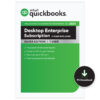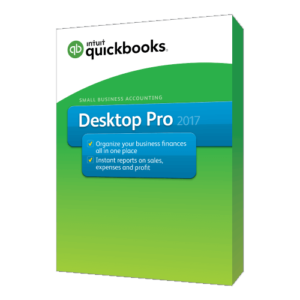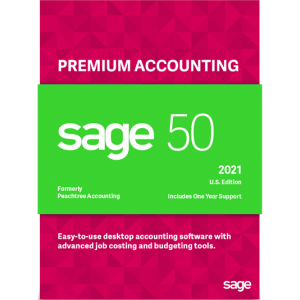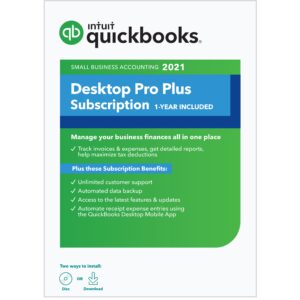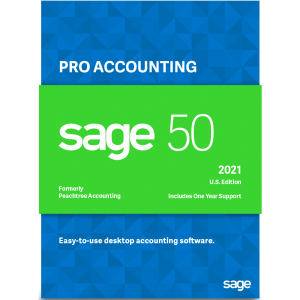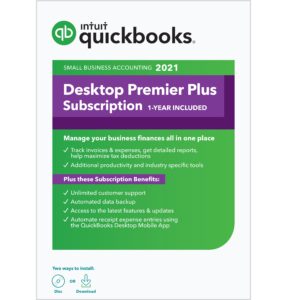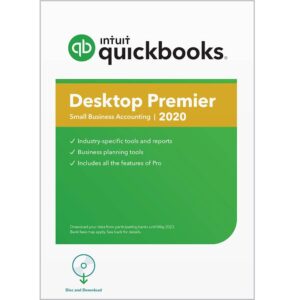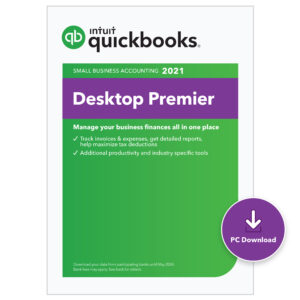Sage 50 Pro Accounting 2021 1 User CA Edition
USD463.83
Sage 50 Formerly Peachtree Accounting, Sage is a trusted accounting solution, helping small businesses for over 38 years. Sage 50 Pro Accounting is simple to set up and use and provides a complete desktop accounting solution that gives you everything you need to run your business.
Sage 50 Pro Accounting 2021 CA Accounting Software
- ACCOUNTING YOU TRUST: Formerly Peachtree Accounting, Sage is a trusted accounting solution, helping small businesses for over 38 years. Sage 50 Pro Accounting includes one-year support
- EASY TO USE: Sage 50 Pro Accounting is simple to set up and use and provides a complete desktop accounting solution that gives you everything you need to run your business
- SIMPLIFY YOUR BUSINESS: Seamless integration lets you spend less time on admin with a solution to easily pay bills, invoice existing customers and track billable and non-billable costs for each job
- MANAGE FINANCES: Streamline how your business operates by easily tracking revenue and expenses to keep your financials on track and your business running smoothly
- IMPROVE PRODUCTIVITY: Focus on what matters most to you – your customers and your time – by using effortless features including inventory management, email integration, and one-click reporting.
| Edition | CA |
|---|---|
| Users | 1 |
| Payment | Onetime |
Product Features Highlights
Further details for this item coming soon.
Compare Product’s Features
Further details for this item coming soon.
System Requirements
- The following are absolute minimum system requirements
- If the minimum requirements are not met Sage 50 may run but at a reduced speed
Note to Microsoft XP Users: As of April 8, 2014 Microsoft no longer supports Windows XP, therefore going forward some features and functionality may not work with Windows XP. Any Sage 50 updates released after this date have not been tested for compatibility with Windows XP
Note to Microsoft Vista Users: As of April 11 2017 Microsoft will no longer support Windows Vista, therefore some features and functionality of Sage 50 may not work with Windows Vista. Any Sage 50 updates released after this date will not have been tested for compatibility with Windows Vista and you may need to update your operating system in order to continue using Sage 50
Note to Microsoft Windows 7 Users: Microsoft will end support for Windows 7 as of January 14, 2020. Any Sage 50 updates released after this date will not have been tested for compatibility with Windows 7 and you may need to update your operating system in order to continue using Sage 50 after this date.
Note to Microsoft Windows Server 2008 Users: Microsoft will end support for Windows Server 2008 and 2008 R2 as of January 14, 2020. Any Sage 50 updates released after this date will not have been tested for compatibility with Windows Server 2008 or 2008 R2
First Step
- Conversion: Sage 50 First Step Accounting 2018 and earlier users will only be able to upgrade and convert data to later releases of Sage 50 Pro Accounting or Sage 50 Premium Accounting
Pro and Premium
Sage 50 Pro Accounting 2021 and Sage 50 Premium Accounting 2021 System Requirements
- Processor operating at 1.0 GHz or higher (2.0 GHz recommended)
- 4 GB RAM. Recommended 6 GB RAM
- 4 GB hard disk space (additional 1 GB needed for installation)
- Latest version of Internet Explorer
- Microsoft® supported version of Windows 7, Windows 8.1, or Windows 10 (with the latest updates from Microsoft)
- 256-colour or higher SVGA monitor, minimum resolution of 1024 x 768
- CD-ROM drive
- Forms that can be sent by email require MAPI or SMTP compliant email client, Internet connection, and email service
- Word and Excel integration requires 32-bit versions of Microsoft Word and Microsoft Excel 2010, 2013, or 2016
- Sage 50Cloud integration to Microsoft Microsoft 365 requires Microsoft Microsoft 365 Business Standard
- Multiuser (Premium and higher) optimized for Windows 7, Windows 8.1 and Windows 10. Dedicated server recommended: Windows Server 2016, Windows Server 2012, Windows Server 2012 R2, Windows Server 2008 R2, Windows Small Business Server 2008 R2.
- Terminal Services: Windows Server 2016, Windows Server 2012, Windows Server 2012 R2, Windows Server 2008 R2
- High speed Internet connection (for subscribed Sage online services, for example, Sage Drive) Conversion: Converts all data from previous versions of Sage 50 starting with Sage 50 Accounting Release 2014.0. However, it is not possible to convert to a lower-level version or edition. To convert data from an older version, contact Sage Customer Support.
Quantum and Accountant Edition
- Sage 50 Quantum Accounting 2021 and Sage 50 Accountant Edition 2021 System Requirements
- Processor operating at 2.0 GHz or higher (Multiple-core processor operating at 2.33 GHz recommended)
- 4 GB RAM. Recommended 6 GB RAM
- 4 GB hard disk space (additional 1 GB needed for installation)
- Latest version of Internet Explorer
- Microsoft® supported version of Windows 7, Windows 8.1, or Windows 10 (with the latest updates from Microsoft)
- 256-colour or higher SVGA monitor, minimum resolution of 1024 x 768
- CD-ROM drive
- Forms that can be sent via email require MAPI or SMTP compliant email client, Internet connection, and email service
- Word and Excel integration requires 32-bit versions of Microsoft Word and Microsoft Excel 2010, 2013, or 2016
- Sage 50Cloud integration to Microsoft Microsoft 365 requires Microsoft Microsoft 365 Business Standard
- Multi-user (Premium and higher) optimized for Windows 7, Windows 8.1 and Windows 10. Dedicated server recommended: Windows Server 2016, Windows Server 2012, Windows Server 2012 R2, Windows Server 2008 R2, Windows Small Business Server 2008 R2
- Terminal Services: Windows Server 2016, Windows Server 2012, Windows Server 2012 R2, Windows Server 2008 R2
- High speed Internet connection (for subscribed Sage online services, for example, Sage Drive)
- Conversion: Converts all data from previous versions of Sage 50 starting with Sage 50 Accounting Release 2014.0. However, it is not possible to convert to a lower-level version or edition. To convert data from an older version, contact Sage Customer Support
Trial & Product Downloads
Related products
Accounting Software
Accounting Software
Accounting Software
Accounting Software
Accounting Software
Accounting Software
Accounting Software
Quickbooks Desktop Premier Accountant 2020 UK Edition Hosting
Accounting Software