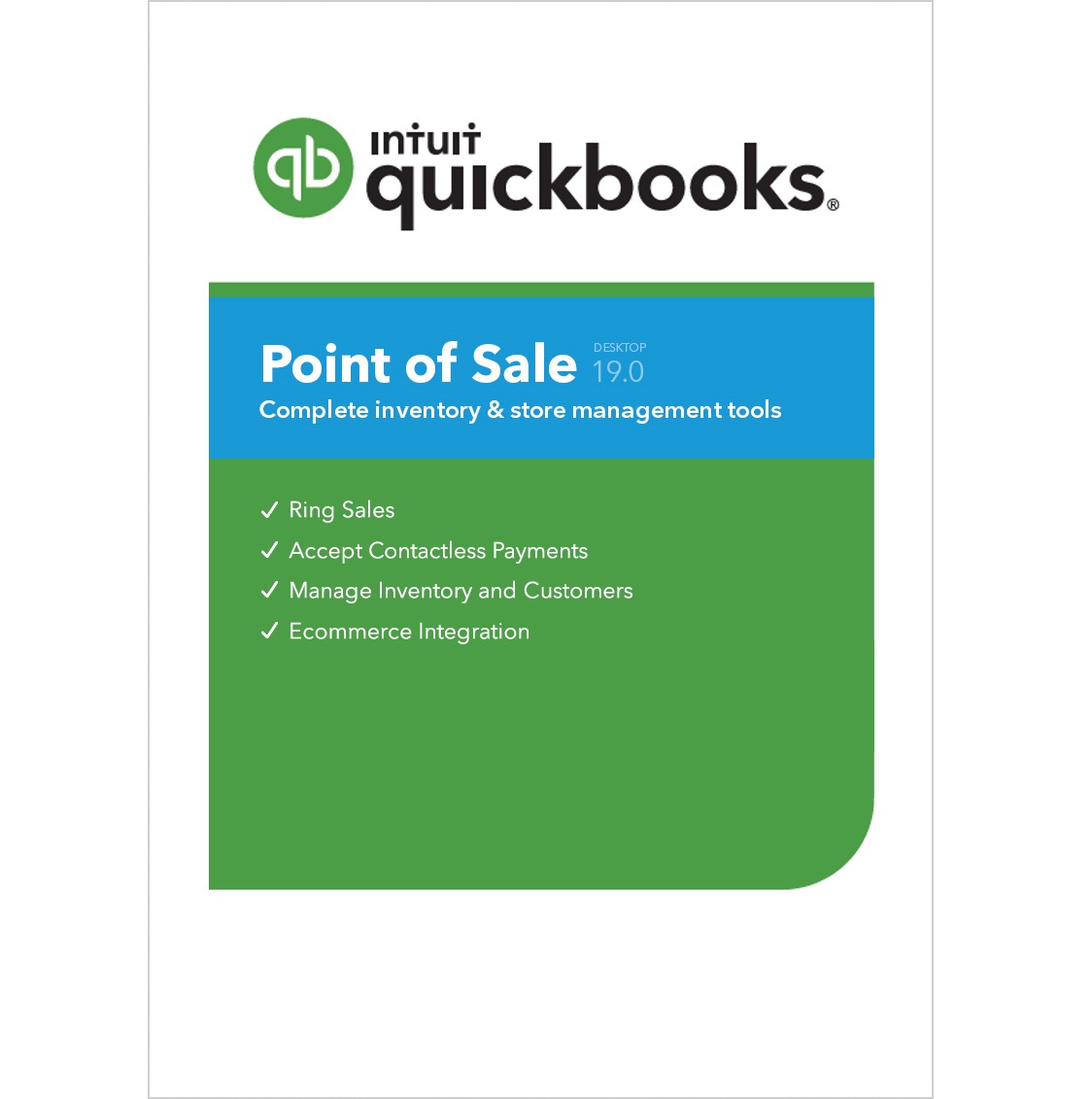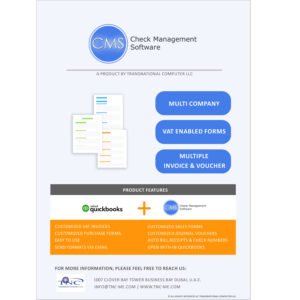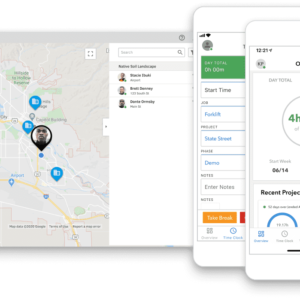QuickBooks Point of Sales
USD1,202.04 – USD1,903.22
Online or in-store, this POS software handles it all
Our latest software gives you one place to manage both online and in-store sales, accept contactless payments, and stay on top of your inventory.
To learn more about how we can help your business, Call +971-4-551-5839 or book an appointment.
Make every sale a new opportunity
Point of Sale Pro, Basic or Multi-Store: choose the POS plan that fits your needs and budget to manage your retail business. And never pay a monthly fee.
New tablet options mean more ways to manage sales, inventory, and customer data from anywhere in the shop. Offer customers instant, personalized savings and rewards. Accept all payment types, including contactless and mobile, so customers can pay the way they want. Generate repeat business using detailed customer information to personalize offers and promotions. Customized loyalty programs reward your best customers and keep you top-of-mind. Optional wireless barcode scanner enables on-the-spot price checks, sales, and inventory management. A new receipt printer gives you the flexibility to include your website to help build online sales.*
| Type | POS Basic, POS Pro, POS Multi-Store |
|---|---|
| Users | 1 |
Product Features Highlights
POS Basic | POS Pro | POS Multi-Store |
One-time purchase | One-time purchase | One-time purchase |
POS hardware sold separately* | POS hardware sold separately* | POS hardware sold separately* |
Features: | Features: | Features: |
Ring sales | Ring sales | Ring sales |
Accept contactless payments | Accept contactless payments | Accept contactless payments |
Track and manage inventory | Track and manage inventory | Track and manage inventory |
Ecommerce integration | Ecommerce integration | Ecommerce integration |
Manage customer data | Manage customer data | Manage customer data |
Basic reporting | Basic reporting | Basic reporting |
Works with more tablets | Works with more tablets | Works with more tablets |
Integrates with QuickBooks Desktop financial software | Integrates with QuickBooks Desktop financial software | Integrates with QuickBooks Desktop financial software |
Generate purchase orders | Generate purchase orders | |
Rewards and loyalty program | Rewards and loyalty program | |
Offer layaway and gift cards | Offer layaway and gift cards | |
Manage employees and payroll | Manage employees and payroll | |
Advanced reporting | Advanced reporting | |
Manage multiple stores | ||
Manage and transfer inventory between stores | ||
Advanced reporting by store |
System Requirements
- Windows 10, all editions including 64-bit, natively installed
- Windows 8.1 (Update 1) all editions including 64-bit, natively installed
- Windows Server 2016
- Windows Server 2012 R2
Operating system
- Windows 10
Tablet compatibility
- Acer® Switch
- Microsoft® Surface Pro
- Microsoft® Surface Go
- Samsung® Galaxy Tab Pro
General
- 1 GB of disk space (additional space required for data files)
- Multiple users: 2.8 GHz processor (3.5 GHz recommended)
- Display: optimized for 1280×768 screen resolution or higher
- 4X DVD ROM drive required for DVD installations (unless user is downloading QuickBooks Desktop Point of Sale from Intuit Server)
Single user
- At least 4GB of RAM (6-8 GB recommended) for a single workstation installation
- 2.0 GHz processor (2.8 GHz recommended)
Multi-user
- 8 GB of RAM are recommended for better performance on the Point of Sale server workstation
- 2.8 GHz processor (3.5 GHz recommended)
- In a multi-user configuration, each workstation concurrently running Point of Sale must have a separately purchased user license, and every copy of Point of Sale must be the same version and level.
- Microsoft Office 2010, 2013, 2016, or Office 365
- Intuit QuickBooks Pro or Premier 2018, 2019, 2020 and 2021.
- Enterprise Solutions Versions 18.0, 2019, 2020 and 2021.
- Optional fee-based service, additional terms and conditions apply.
- Requires a QuickBooks Payments account. Application approval and fees apply.
- PIN Pad required for credit and debit transactions, sold separately.
- Internet connection required.
Products have been tested with the following software:
- McAfee Internet Security Suite
- Symantec Norton® Internet Security Suite
- Avast
- Microsoft
- AVG
- Avira
Note: Some configurations may require that you adjust settings in firewall and anti-virus products to ensure the best possible performance with QuickBooks Desktop Point of Sale.
Trial & Product Downloads
Related products
Quickbooks Add-on's
Quickbooks Add-on's
Quickbooks Add-on's
Quickbooks Add-on's
Quickbooks Add-on's