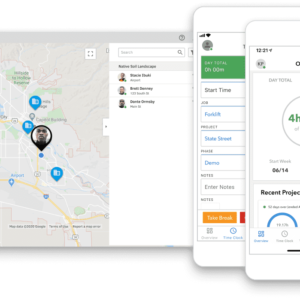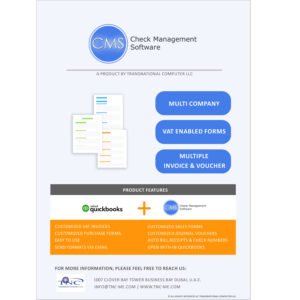Fishbowl Inventory
AED16,173.60 – AED121,421.60
Manufacturing and Inventory Management Software for QuickBooks
Turn uncertainty into opportunity with Fishbowl’s powerful asset tracking solution for any size organization.
Fishbowl’s popular features include:
- Automated custom, batch, and repair work orders.
- Lot tracking and serial number tracking in work orders.
- Detailed work order instructions.
- Multilevel bill of materials.
- Available-to-build calculations, true cost of goods, and yield calculations.
- Powerful MRP features.
- Manufacture order to purchase order functionality.
- Automated work order features based on demand.
| Type | Manufacturing, Warehouse |
|---|---|
| Users | 2, 3, 4, 5, 6, 7, 8, 10, 11, 12, 13, 15, 20, 25 |
Product Features Highlights
Manufacturing
Fishbowl Manufacturing (FBM) offers advanced work orders, manufacture orders, bills of materials, and other tools you need to maximize efficiency in your production process. Whether you have simple or more complex manufacturing needs, Fishbowl Manufacturing is a great solution for you.
Barcode Scanning
Dramatically improve the accuracy and efficiency of your inventory and manufacturing records by using FBM’s barcode-scanning capabilities. Fishbowl Go is an app that can be downloaded onto any iOS or Android phone or warehouse scanner.
QuickBooks Integration
FBM integrates seamlessly with QuickBooks Online and every desktop version of QuickBooks. QuickBooks is a useful accounting solution, but it can’t handle inventory management tasks like barcoding, serial number and lot tracking, and advanced bill of materials and work orders. Fishbowl can do these things and many others.
Ecommerce Integrations
Fishbowl integrates with many shopping carts to help you automate your business processes, save time, and prevent order errors. Shortly after a sale is made on one ecommerce platform, it gets sent to FBM. This allows you to automatically import and update products in both Fishbowl and the shopping cart.
Multiple Locations
Fishbowl tracks inventory across multiple warehouses, and it can also drill down to minute bin locations on a per-shelf level. Get as granular or as broad as you need to. You can even set pick route settings so that no time is wasted walking back and forth between locations. Control who has access rights to specific location groups, and designate a purpose for each sub-location.
Serial Numbers & Lot Numbers
You can use FBM to track each part’s quantity and status by using serial numbers and lot numbers. In addition, expiration dates, revision levels, and batch numbers are available to show you how many raw materials and finished goods you have on hand. These also help with returns, warranties, and recalls.
Multilevel Bill of Materials
Fishbowl’s robust Bill of Materials module can work for almost any industry and product, from manufacturing food and drugs with complex units of measure and FDA requirements to creating advanced electronics that require multiple serial numbers. Build BOM’s with multiple stages, sub-assemblies, complex units of measure, and multiple finished goods
Production Stages
You can create multilevel work orders that utilize production stages or sub-assemblies in FBM. This lets you check what stage each manufacturing job has reached to see if everything is on schedule and to make adjustments when something falls behind. FBM helps you build only what you need and avoid unnecessary waste, but if you do have some waste, it helps you track that, too.
Landed Cost
When receiving items, you have the option to calculate their landed costs. By reconciling the purchase order, you can add costs such as shipping, duties, and other fees into the cost of the part, helping you determine the true cost of goods. Find out what your margins really are with Fishbowl’s help.
CRM Integration
View real-time inventory quantities right from your CRM by integrating FBM with it. Your salespeople can use a mobile device to check on-hand quantities, prices, and other product information. They can also monitor the status of the orders they’ve placed and make sure everything goes smoothly.
Order Management
Fishbowl’s Sales Order module is so flexible you can use it to upgrade and customize products, automatically generate purchase orders and manufacture orders, and set up pricing tiers for segmented customer groups. Fishbowl has many ways for you to generate orders.
Business Intelligence
With Fishbowl’s powerful BI tool suite, you can determine your manufacturing costs and true cost of goods. Measure the efficiency of your production and order fulfillment, track vendor performance, cross-segment and analyze your customer and sales data, and set up customizable dashboards to get important data at a glance.
System Requirements
Recommendations—Fishbowl recommends that QuickBooks® and our core products Fishbowl Manufacturing® or Fishbowl Warehouse® run together on their own dedicated computer to avoid RAM sharing issues with other applications. Below are tables for small, medium, and large database hardware requirements as well as recommendations for all of the operating systems currently supported by Fishbowl’s core products.
FISHBOWL HARDWARE RECOMMENDATIONS | |||
| Database Size | Small Database | Medium Database | Large Database |
| System Type | 0-100 Orders Per Day | 100-1000 Orders Per Day | 1000+ Orders Per Day |
Recommended Hardware | |||
| Server | • 2.3 GHz Processor (Quad Core) • 12 GB RAM | • 3.4 GHz Processor • 16 GB RAM | • 4 GHz Processor • 32 GB RAM |
| Client | • 2.3 GHz Processor • 8 GB RAM | • 3 GHz Processor • 8 GB RAM | • 3.4 GHz Processor • 16 GB RAM |
Minimum Recommended Hardware | |||
| Server | • 2.3 GHz Processor (Multi Core) • 8 GB RAM | • 3.4 GHz Processor (Quad Core Plus) • 8 GB RAM | • 3.4 GHz Processor (Quad Core Plus) • 16 GB RAM |
| Client | • 2.3 GHz Processor • 4 GB RAM | • 3 GHz Processor • 6 GB RAM | • 3 GHz Processor • 8 GB RAM |
SUPPORTED OPERATING SYSTEMS | |
OPERATING SYSTEM | SUPPORTED |
| Windows 10 Pro & Enterprise | Yes (Home edition is not supported) |
| Windows Server 2019 | Yes (Essentials edition is not supported) |
| Windows Server 2016 | Yes (Essentials edition is not supported) |
| Windows Server 2012 R2 | Yes (Essentials edition is not supported) |
• Fishbowl Server
1. Exchange runs better if there isn’t anything else running at the same time. It is recommended that the Fishbowl/QuickBooks server run on a different computer than the Exchange
server.
2. QuickBooks embeds Internet Explorer and uses many of its functions for viewing and for third party application connections (such as Fishbowl). QuickBooks Support recommends
you set your settings to:
• Internet zone: Medium
• Local intranet zone: Medium-low
Trial & Product Downloads
Related products
Quickbooks Add-on's
Quickbooks Add-on's
Quickbooks Add-on's
Quickbooks Add-on's
Quickbooks Add-on's