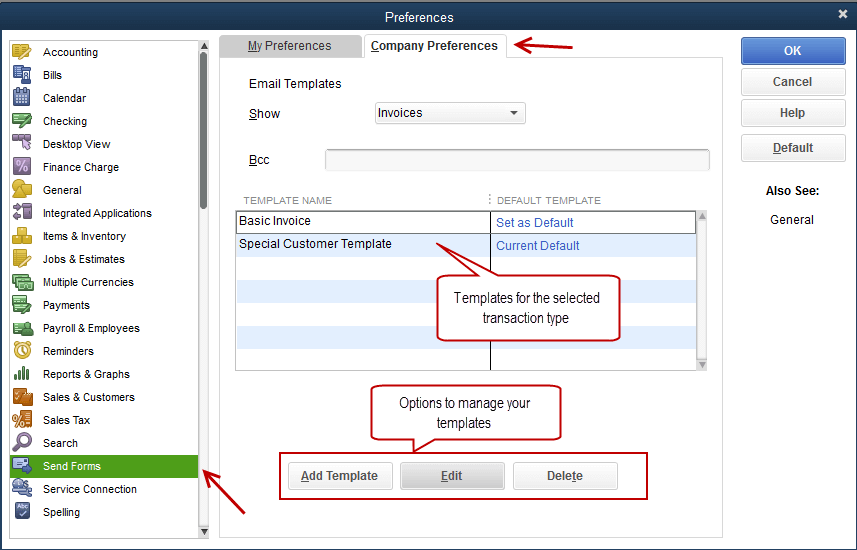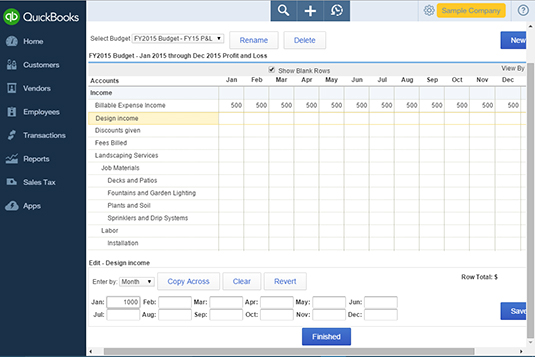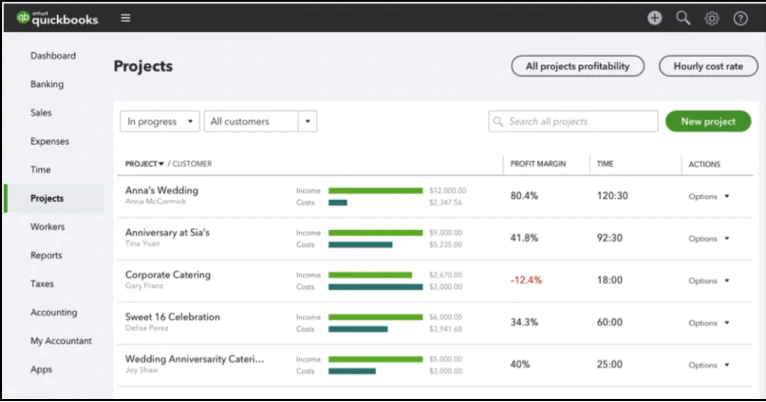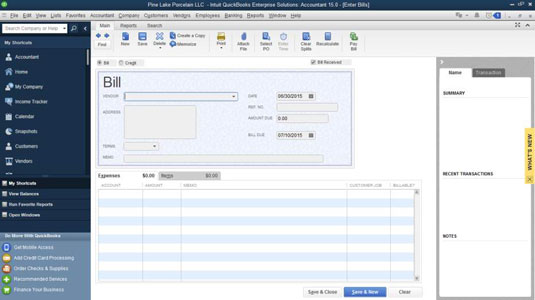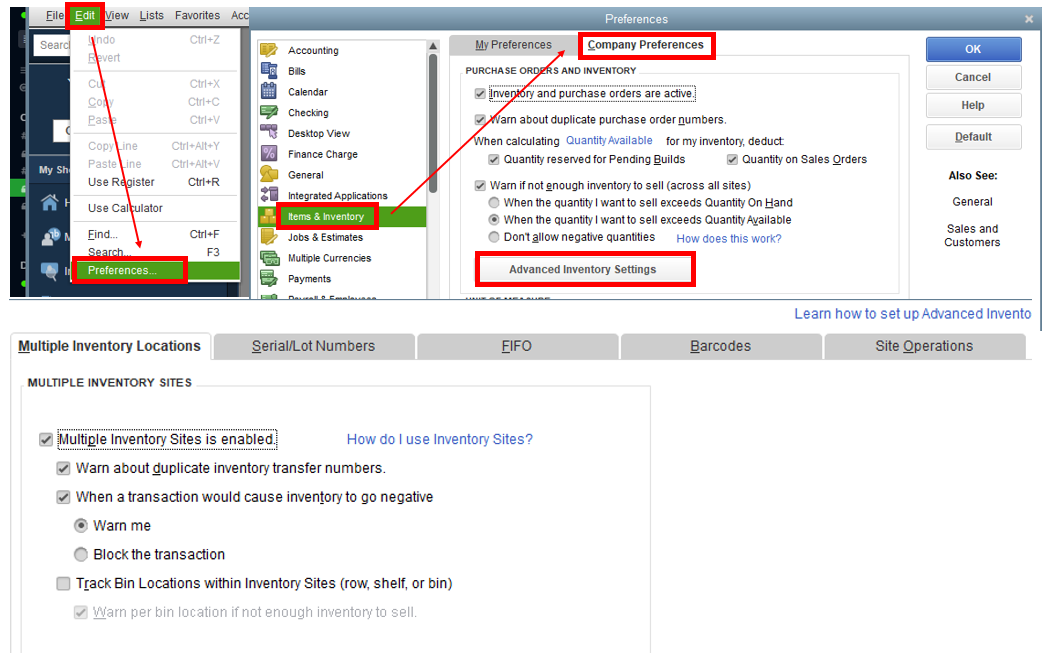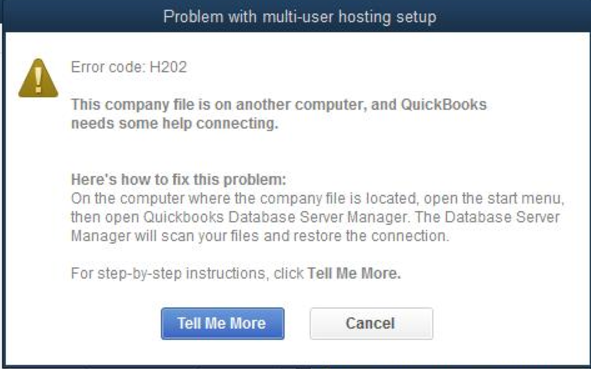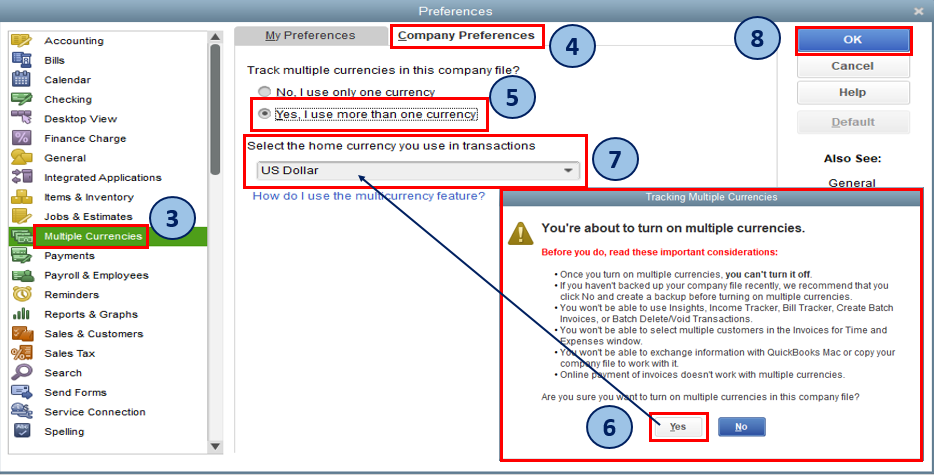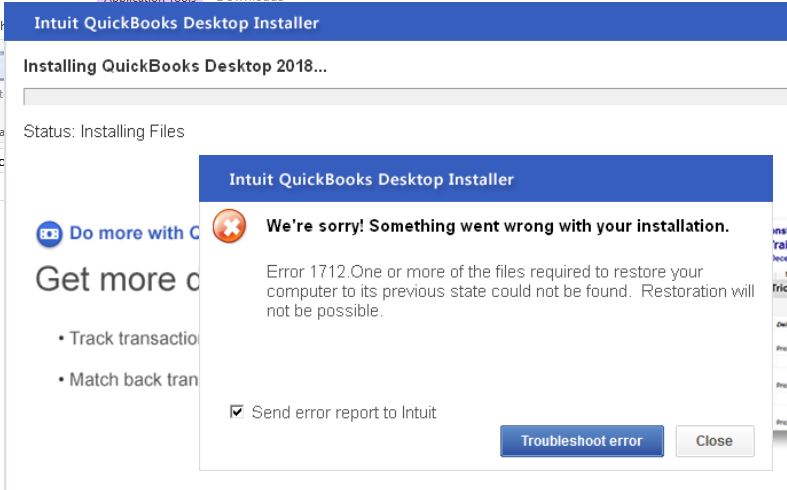Learn how to set up your email service in QuickBooks Desktop. In QuickBooks, you can send transactions through Webmail or Outlook. Once you’re set up, you can send invoices, reports and more. Before you get started, make sure you’re using Outlook 2010 or newer and you have an Outlook email profile. Set up Outlook to […]
Learn how to set up and manage projects in QuickBooks Online and Accountant. Use projects in QuickBooks Online to track your project’s profitability. You can add project income, expenses, and labour expenses, add old transactions to new projects, and run project-specific reports from a single dashboard. Projects is only available in QuickBooks Online and Accountant. […]
Learn how to set up and manage projects in QuickBooks Online and Accountant. Use projects in QuickBooks Online to track your project’s profitability. You can add project income, expenses, and labour expenses, add old transactions to new projects, and run project-specific reports from a single dashboard. Projects is only available in QuickBooks Online and Accountant. […]
Learn how to record or enter a bill in QuickBooks Desktop. In QuickBooks, you can record transactions that you need to pay at a future date, including expenses incurred, materials purchased, or services provided by a vendor. This way, you can keep track of all your accounts payables and know what or when a bill […]
If you decide that you no longer need a particular feature of Advanced Inventory, you can turn it off and still use other Advanced Inventory features. To completely turn off Advanced Inventory, you need to turn off every feature that you’re currently using. To do this task 1. From Edit menu, choose Preferences. 2. Select […]
If you are using QuickBooks Desktop Enterprise, you can purchase or subscribe to Advanced Inventory which enables you to use: FIFO costing Multiple location inventory Bar code scanning Bin or lot tracking Serial or lot numbers Sales order fulfillment process (Site Operations) To Turn on Advanced Inventory: From the Edit menu, select Preferences. On the […]
Learn what Error H202 and H505 are and what to do if you see them in QuickBooks Desktop. If you see Error H202 or H505 (or H101 and H103) when trying to switch into multi-user mode, we’re here to help. These errors mean something is blocking the multi-user connection to your server. We’ll show you how […]
With QuickBooks Desktop, you can keep track of transactions in foreign currency. The Multicurrency feature allows you to assign a specific currency type to the following profiles and accounts: Customers Vendors Price levels Bank accounts Credit card accounts Accounts receivable Accounts payable Before turning on Multicurrency Once on, you can no longer turn off Multicurrency. […]
Error 1712. One or more of the files required to restore your computer to its previous state could not be found. Restoration will not be possible. This error can be caused by one or more missing Windows components. Step 1: Download and install the QuickBooks Tools Hub QuickBooks needs to be closed to use the […]
- 1
- 2